Easily present your HR data with our social dashboard solution
To have both your financial and social data in one place, Finthesis allows you to easily import your DSNs. Discover the ease of use of this module and the available analyses.
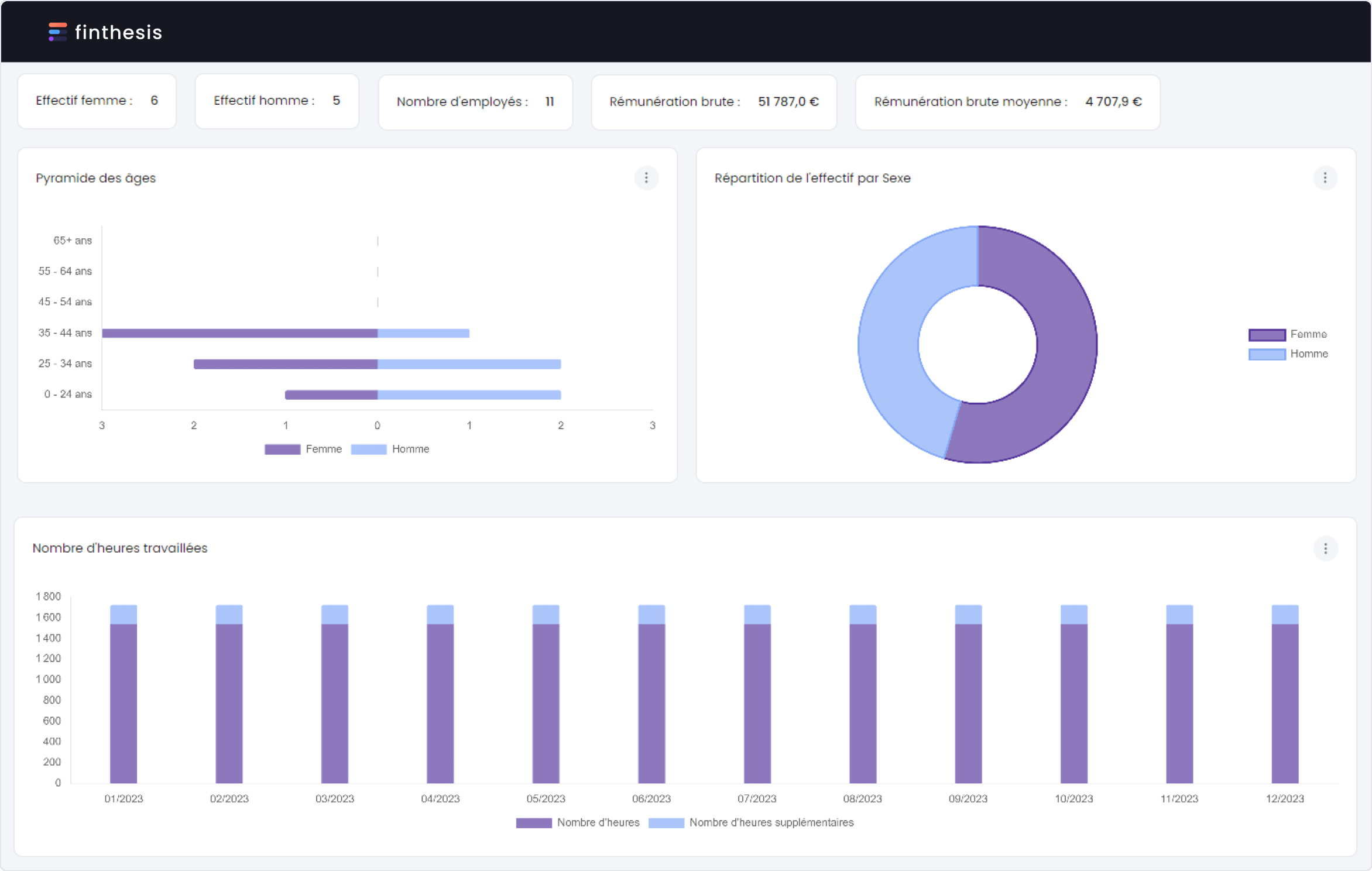
How does the Finthesis DSN module work?
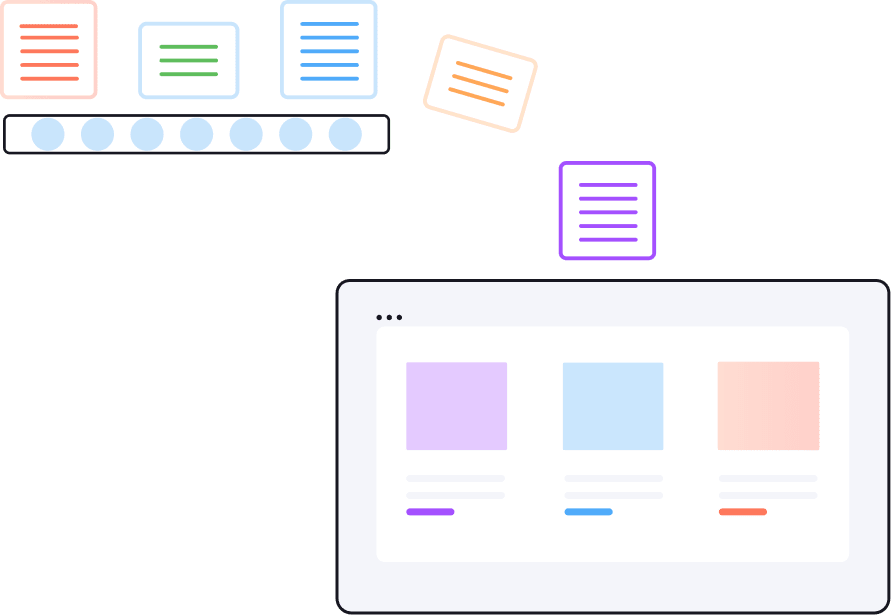
Import your social data
To obtain your analyses, simply import your DSNs into Finthesis after exporting your data from your payroll software.
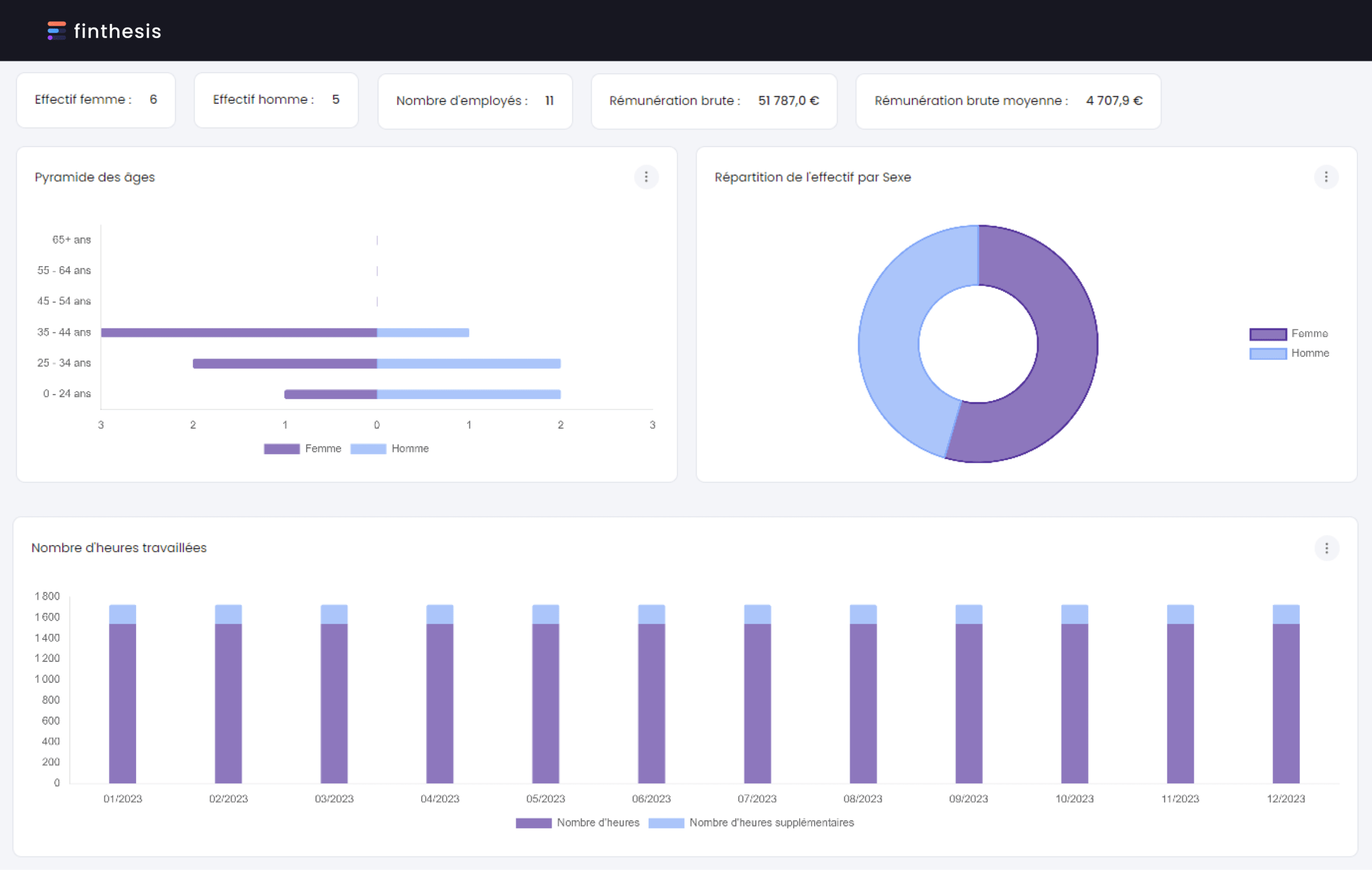
Get your analyses
In just a few seconds, get a series of pre-configured analyses related to workforce, hours worked, and compensation.
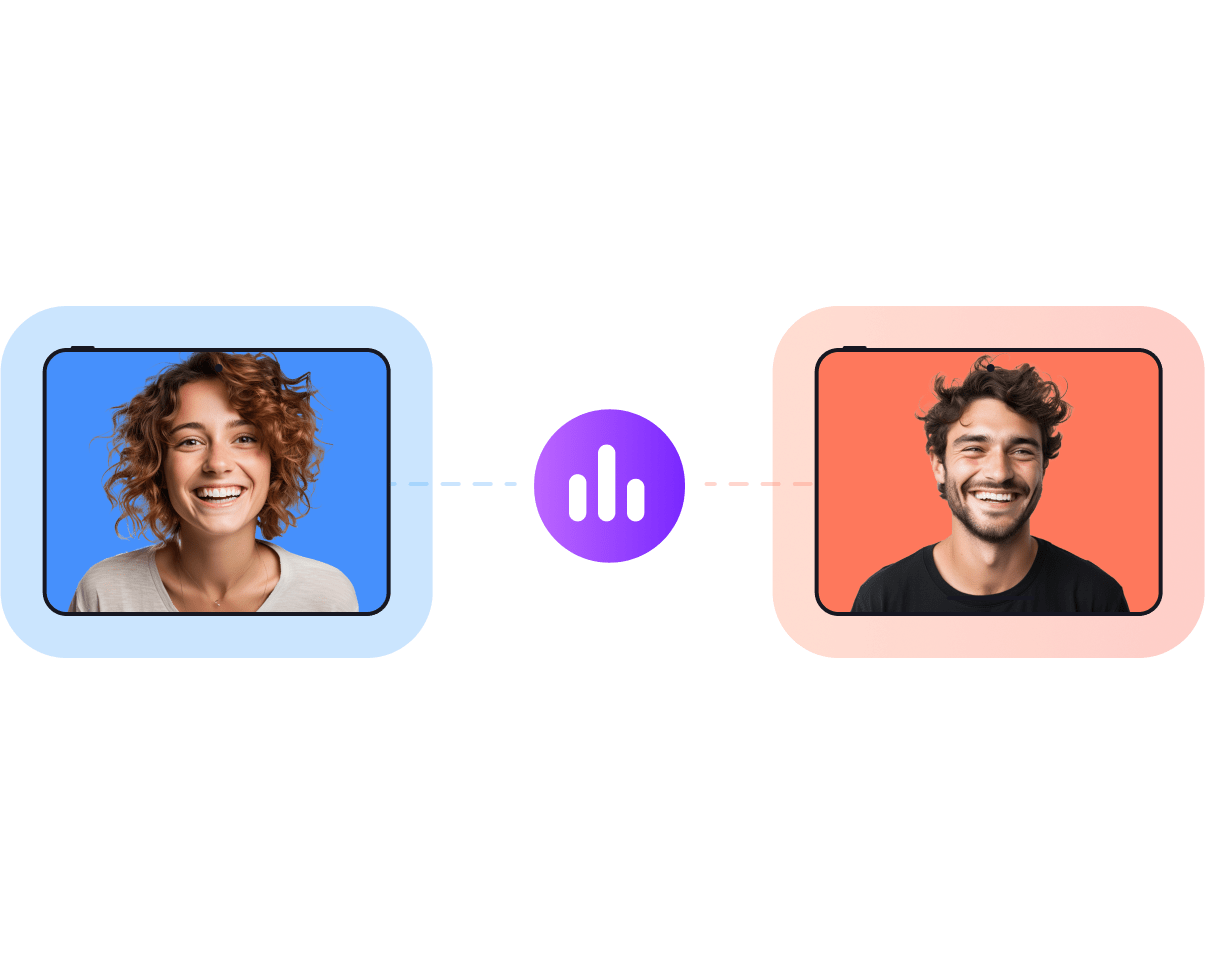
Share with your clients
You can then present these analyses to your clients directly on the platform simply by sharing a link.
What is included in the HR analyses on Finthesis?
Finthesis offers you a range of pre-configured analyses that correspond to the needs of accountants and financial directors.
Discover the default indicators in our social module :
- Employee distribution by seniority range
- Age pyramid
- Workforce distribution by gender
- Payroll
- Number of hours worked
- Compensation by seniority range
- Number of hours worked by seniority range
- List of employees
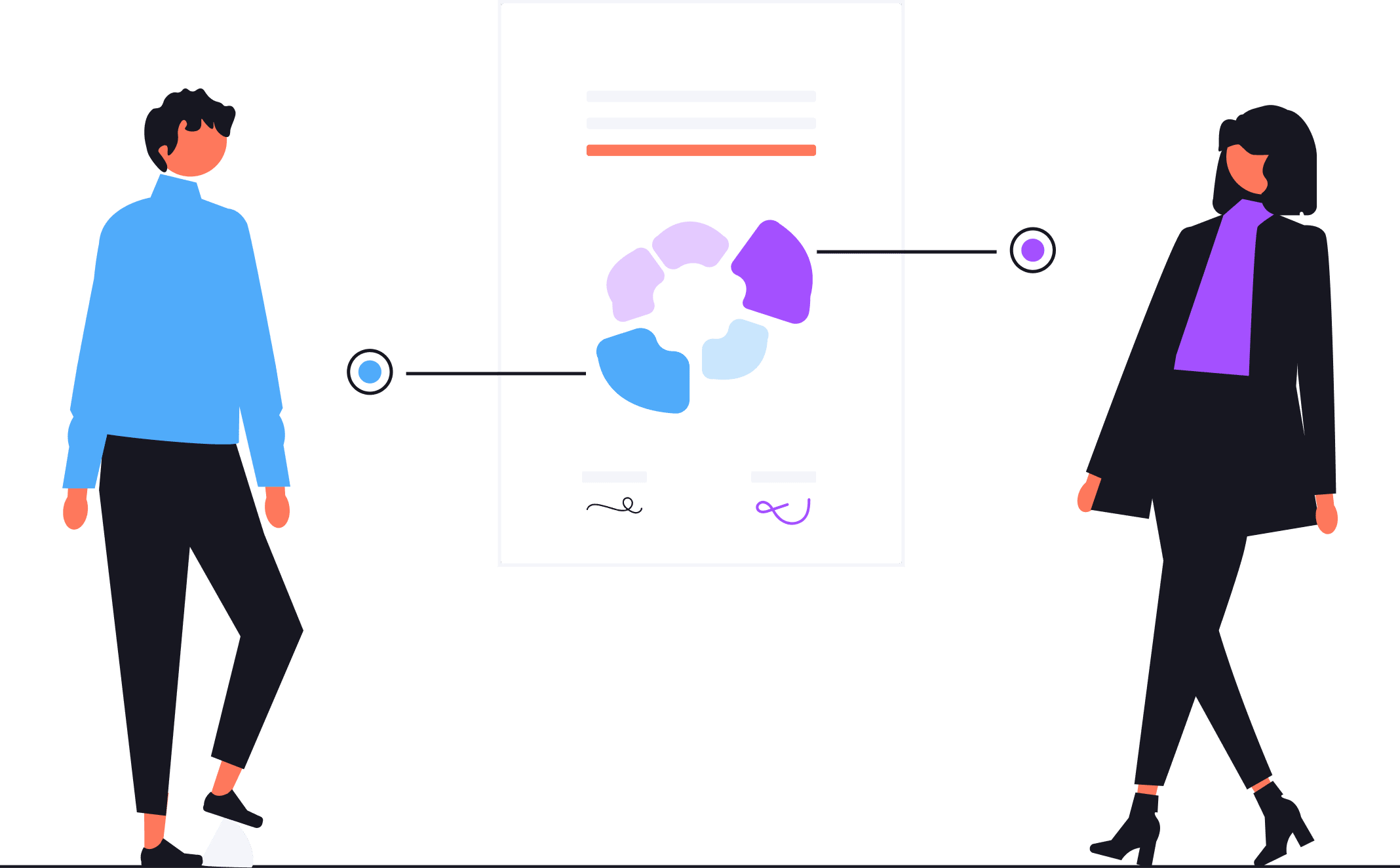
Frequently asked questions
Our users, including accountants, CFOs, accounting assistants, and business owners, ask us questions about the platform that you might also have. Here are our answers.
Will there be more analyses available?
Does the Finthesis social module handle multiple establishments?
How many monthly DSNs can I import?

